Amazon lets you print a receipt from their "Your Orders" section on their website. Log onto your computer, open a browser and use the following steps.
How To Print An Amazon Receipt
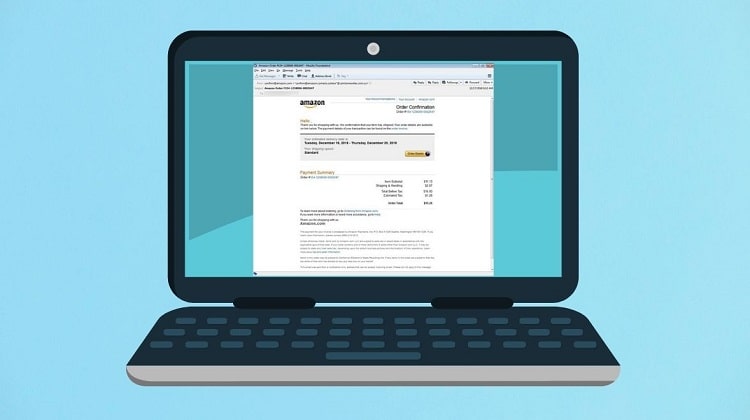
- Go to the "Amazon.com" website.
- To print a receipt, you must have an Amazon account. Log in to your account using your given email address and password.
- Once logged in, go to the homepage.
- You will find the "Returns & Orders" tab in the right-hand top corner of the homepage. Click on it.
- Once clicked, you will be taken to the summary page of all the orders you have ever made.
- Choose the item for which you wish to print a receipt.
- You will see a grey header for your item. On the right side of the grey header, you will find "Invoice". Clicking on it will take you to the receipt page forthat item.
- At the top of the page, you will find "Print This Page For Your Records".
- Click on this, and the item's receipt will be printed from your printer.
Note: The same process can be used with a Smartphone and the Amazon App.




