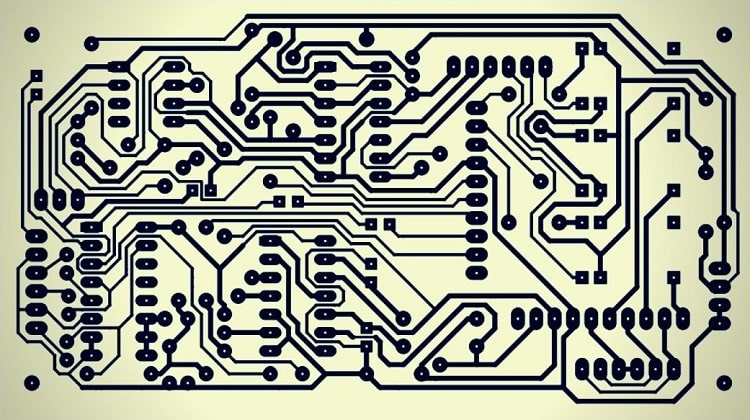Art & Craft Printers
Do you love being creative and spending time making things by hand? If so, you may want to consider using an art & craft printer. These printers are designed for people who want to create beautiful prints, cards, and other handmade items. They typically have more features than regular printers, which allows you to create stunning prints that really stand out. Plus, they're perfect for anyone who loves being creative! Keep reading to learn more about art & craft printers and find out if one is right for you.
Best Printer For Wedding Invitations 2023 – Expert Buying Guide and FAQs
Planning for your big day? Thrilling it is, for sure. But the expenses for the grand affair quickly pile up, don’t they? While paying for a wedding can cost a fortune, cutting down on the smaller costs can save you valuable bucks. Besides, making your inv... [read more]
T-Shirt Marketing Strategies for T-Shirt Business
Since time immemorial, different methods of marketing strategies have been developed. Business owners need to promote their marketing strategies to make their products and services known to their target audienc... [read more]
Printing on Vellum: Tips and Tricks
Vellum, a type of semi-transparent paper, has an elegant look and feel to it which can be printed upon when in need to add some amazing features to certain pieces; it is also used to add alayer of details on artworks or images. If you are somebody who is ... [read more]
How To Remove Screen Printing From Clothes
So you find yourself needing to remove screen printing from some clothes? Whether you want to remove an entire design, or some places where ink ran that it shouldn’t, there are several methods you can use to remove a printed design from fabric. You may ha... [read more]
How To Print White Ink On Black Paper
We are accustomed to using white paper for most of our printing needs, especially documents where the text is usually in black. However, printing with white ink on black paper can also be easily done following a few simple steps. Depending on your printer... [read more]
How To Print Wedding Envelopes
If you’re planning a wedding right now then that means you know that it isn’t all sunshine, joy, and laughter; it involves unparalleled stress, hardcore planning, and a whole lot of money. To not blow up your bank account, you can reduce costs wherever yo... [read more]
How To Print To The Edge Of Paper
The default setting for most documents and things we print with text involves a margin. This leaves a blank gap around the edge of the page. However, home printers now do so much more than just print documents. Photos, business cards, posters, and other t... [read more]
How to Print PCB Layout from Proteus
Today we are looking at Proteus circuit design. Whether you are new to Proteus PCB design, or in need of a refresher, this informative article attempts to explain the process in as straightforward a manner as possible. A. WHAT IS A PCB? PCB stands for Pri... [read more]
How To Print On Glossy Paper
Glossy paper, commonly used for photographs but also used often from promotional materials, is relatively simple to print on with your home computer. In this article, we break down the process so that you can get high-quality prints. 1. How To Print On Gl... [read more]
How To Print On Clear Sticker Paper
Whether it is a label you want to use for your art supplies, put an inspiring quote on your wall or stick cartoon characters to decorate your child’s stationery, clear stickers are a fun way to add color and art to everything. You may be wondering about h... [read more]
Recent Post
Time to get FREE Gifts. Or latest Free printers here.
Disable Ad block to reveal all the info. Once done, hit a button below
 |
 |
 |
 |