Don’t gold ornaments on black stands look exquisite? The same goes for gold letters and designs on black paper; they look very aesthetic. The shiny effect of the gold color looks brilliant and creates a beautiful contrast with the black background.
Printing on black paper isn’t as simple as printing on normal, white papers. Printer inks are dye-based, so on black surfaces, these inks are absorbed or soaked into the paper. This makes it difficult to see printed lighter shades, especially white. However, with the correct printing settings, printing gold on black paper isn’t too complicated.
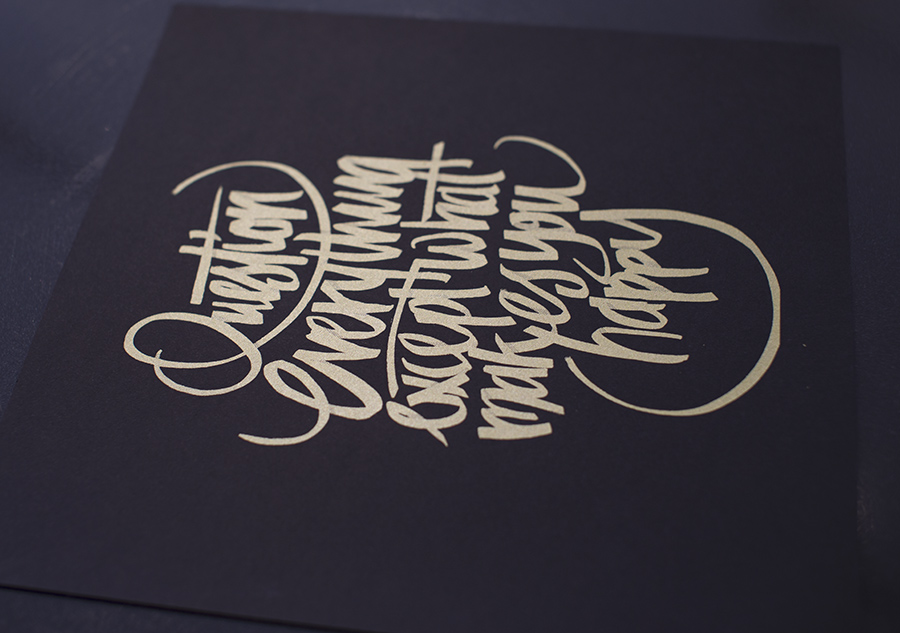
The Procedure
- Firstly, you should remove the current ink cartridge following proper removal instructions.
- Next, you’ll install a cartridge that uses metallic ink, according to proper instructions.
Metallic ink uses metallic particles, like aluminum, copper, and zinc to deliver the metallic color touch of gold colors.
Cartridges that can print with metallic ink also have specifications. Some print in different colors, so it’s important for you to ensure your cartridge has gold metallic inks.
Moreover, you must also check if your printer is compatible with metallic inks.
- You should empty your paper tray of any other paper, and replace them with black paper. From the paper specification sheet, you must check out the thickness, size, and type of black paper you’re using.
- Opening your word-processing software, like Microsoft Word, load the content you want to print in gold, and edit to ensure that it’s ready for printing.
- Gold metallic inks do provide the proper golden color touch. But, to properly emulate the gold color, you should select the elements you want to print in gold and change their color.
To change color, click on the right button of your mouse to open a drop-down menu, after selecting your desired content.
You’ll see an option “A”, termed as “Font Colors”. Click on the arrow pointing downwards, and select the “More Colors” option. In custom options, you’ll find an editable RGB color combination.

For Gold color, you should put 255 for R, 215 for G, and 0 for B. If you have a CMYK color combination, you can put 0 for C, 17 for M, 74 for Y, and 17 for K.
- Now that you have the perfect color, you will move to “Print Preview” to select the proper printer settings for the best printout. A shortcut to going to print settings is by pressing “Ctrl+P”.
- You can change the Print Quality to “Best”. You should also select the correct paper thickness, size, and type according to the paper specifications you checked in the 3rd step. The printer and page specifications must match for the golden color to flourish properly.
- Finally, fixing the orientation according to your preference, click on the “Print” command to start printing.
Conclusion
And, that’s all! You can print gold on black paper in just eight straightforward steps.
Like we mentioned above, even if it isn’t as simple to print on black paper, it isn’t very arduous or time-consuming either. As long as you have a proper color printer that can handle metallic ink cartridges, you can go on and print aesthetic gold colors on black paper as much as you want to.




