How Do I Print a Return Shipping Label on eBay
by Chris & Marry
If you're like me, you hate having to go to the post office. It's always so packed and the wait is usually insane. Luckily, there is an easier way to print return shipping labels on eBay - and I'm going to show you how! Keep reading for step-by-step instructions.
Contents
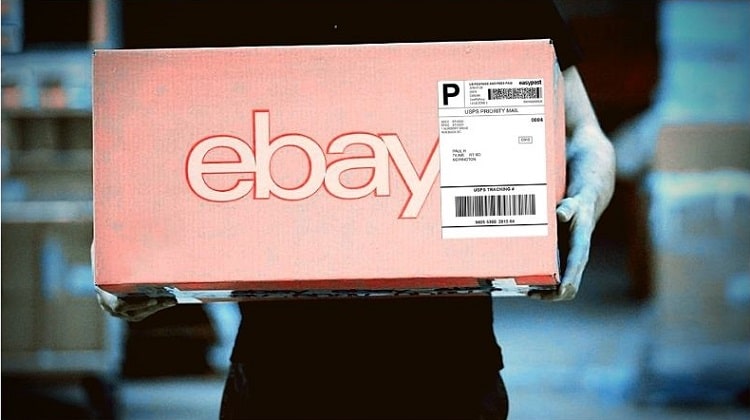
Steps to Print A Return Shipping Label On eBay
When you want to return the product to your seller, you have to print and paste a return shipping label on the box. And today, we are going to teach you how to do it.

- Before you can return the product, you need to request a return. Once the seller accepts the request, eBay or the seller will provide you with a shipping label.
- If the seller has a free return policy, you won't have to pay for the return shipping label.
- If you are returning the product because you have changed your mind, you have to buy the shipping label yourself.
- To print an eBay return shipping label, go to "Purchase History".
- Search for your item under "Returns and Canceled Orders".
- Choose "View Return Details".
- Press "Print label".
Why Printing a Return Shipping Label On eBay ?
When you are selling items on eBay, it is important to offer your buyers a return shipping label. This way, if they are not happy with their purchase, they can easily send the item back to you without having to pay for shipping themselves.
There are a few different ways that you can print return shipping labels on eBay. The first way is to use the "Print Shipping Label" feature on the listing page. This will allow you to print a label directly from eBay.
Another way to print return shipping labels is to use a third-party service like Shipstation. Shipstation will allow you to connect your eBay account and then print labels directly from their website.
Finally, you can also print return shipping labels from your own computer using a program like Microsoft Word. To do this, you will need to create a label template and then print the labels from Word.
Whichever method you choose, be sure to include all of the necessary information on the label, such as your name and address, the buyer's name and address, and the reason for the return. This will make it easier for both you and the buyer to track the package and ensure that it gets returned to the right person.
Conclusion for Ways to Print a Return Shipping Label On eBay
There are multiple ways to print a return shipping label on eBay. You can use the "Print a Return Shipping Label" tool, which is located in the "Returns" section of My eBay. You can also use the "Print postage" tool to create and print a return shipping label. Finally, you can contact the seller directly to request a return shipping label.
If you are having trouble printing a return shipping label on eBay, you can contact customer support for assistance.
Thanks for reading! We hope this article has helped you print a return shipping label on eBay.
Related posts:
- How To Print An Amazon Receipt
- Best Thermal Printer for eBay Shipping Labels
- How To Make Your Labels Waterproof
- 5 Popular Thermal Printer For UPS Labels
- Best QR Code Printers 2023
 |
 |
 |
 |

About Chris & Marry
Chris and Mary fell in love with printmaking in college, and they've been exploring the art form ever since. They are experts in the field, and have written extensively about printer troubleshooting and printmaking. These days, they love to write about their experiences with printmaking and share tips with other artists. They are always learning new things about the art form, and they can't wait to see what the future holds for them as printmakers.
Thoughts on "How Do I Print a Return Shipping Label on eBay"
 |
 |
 |
 |
Time to get FREE Gifts. Or latest Free printers here.
Disable Ad block to reveal all the info. Once done, hit a button below
 |
 |
 |
 |