Greeting cards are considered a brilliant way to convey emotions to a friend on their birthday or to a relative on any special event. We can all agree that a personally designed and created greeting card from someone connects more to our heart than one bought off the local store. So why bother spending money on a greeting card the receiver would hardly even treasure?
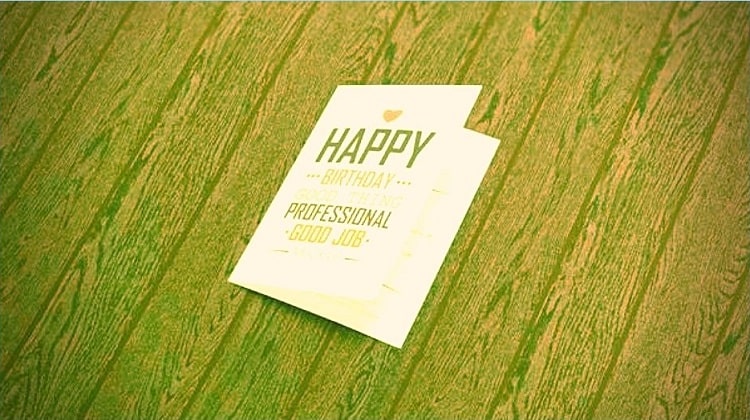
The unarguably simplest way to create one is designing the card digitally on your computer using the simplest of all applications- Microsoft Word and later have it printed using your printer. But how exactly does printing a half-fold greeting card work? Let's discover:
Knowing Your Printer
It will save you a great deal of frustration to understand how your printer paints the paper you feed in. With the variety of anatomy of printers, you would want to test print to find out the side and direction in which you should submit the paper in the paper feed so it prints the paper the way you want it to.
A widely recommended way to do that is to take a blank A4-sized paper and draw a small arrow in the top-left corner of the paper pointing to the direction of your printer when you place it in the input tray. Then you can print a test document with a few words. Use the direction of the arrow mark you drew initially and the printed text to determine how your printer feeds in the paper. Now you know how to place your paper to get the ink in the direction you want.
Printing a Half Fold Greeting Card
Microsoft Word is indisputably the most uncomplicated computer application a lot of us are familiar with. MS word interface differs with versions and operating software of your computer, but we will focus on using common features to print the half-fold card in the easiest of steps:
Step 1
Open a blank MS word document and start by navigating to the Layout tab and expand the page setup option.
This will take you to a settings box allowing you to manipulate the margins which must not be below 0.5", the orientation which you must change from portrait to landscape to obtain a decent shaped greeting card. But most importantly, select the two pages per sheet option and two columns per sheet. Now you are ready to design.
Step 2
Imagine unfolding a standard greeting card. You would notice that the front cover of the greeting card is on the right-hand side in landscape orientation.
Thus for the first part, we will work on the second column of the page. Move to the second column by pressing enter until your cursor is on the right-hand side of the page. Unleash your creativity to design the front of the card and center all your content in column two by selecting them and pressing ctrl + E.
Step 3
Now that you are done with the cover for the greeting card, use your knowledge of the direction your printer takes in paper and deliver the output to feed in a blank A4 sized paper into the feeding tray and print your work on the front page but if you are on windows, make sure to change the page settings to print in landscape, if you are on Mac, you do not have to. If all goes well, you should see a blank column on the left and your cover design on the right. If not, refer back to the previous steps and it should work.
Step 4
You have the front cover of the greeting card, if you fold it in the middle section you would get a folded greeting card with no content inside. Now let's work on the content.
A standard card has written on the same side as the front cover- the right side. But you are free to work on the left side if you want. In any case, move on to the next page in your MS word and start designing the inside by working on the column you wish your writing to appear in-right or left.
Step 5
Your understanding from the test print should help you decipher which way you want to feed the paper in but you must use the other side of the paper you used in step 3, This may take trial and error to have it printed exactly the way you want it to but the result should be a paper printed on both sides with a fair distinction between columns. Fold it in the middle of the paper- you may also want to unshackle your creativity here to craft it making sure none of your work disappears.
And voila! You have a perfect greeting card designed from the heart to send to your loved ones and make their day.




