Creating fancy, customized ribbons can be a great idea for different kinds of creative projects, and on gift-wrappers for certain occasions. Colorful ribbons can be printed on to make them more eye-catching and used on dresses and ties.
Apart from the beauty, printing on Ribbons is also a very simple task. It doesn’t take a lot of hard work and isn’t very time-consuming either. As long as you have the required materials, you’re good to go!
Contents
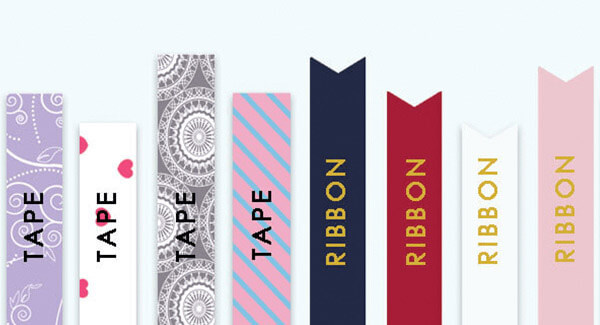
What Will You Need To For Printing On A Ribbon?
- Firstly, you’ll need the right kind of ribbon. There are various types of ribbons, like Satin, Grosgrain, Silk, Taffeta, Twill, and many more. Satin and Grosgrain are most commonly used for printing.
Grosgrain ribbonsare the strongest and long-lasting ribbons, with a rough and flat surface. These come in colorful prints and designs. You won’t need more than an inch of these ribbons.
On the other hand, satin ribbons are smooth and silky, giving off a shiny glow. For printing purposes, satin ribbons with both sides polished are preferred.
- An inkjet printer with good color-printing features will give you the best output on the ribbons. Ensuring good ink quality, with smudge-resistant features is highly recommended.
- Since the Grosgrain and Satin ribbons have dissimilar features, their printing methods are a bit different as well.
If you’re printing on Satin, you’ll require strong double-faced tapes and plain paper, while for Grosgrain, you need Inkjet heat transfer papers and iron.
- Scissors, plain paper, and access to word-processing software are necessary for printing on both types of ribbons.
How to print on Satin ribbons?
Printing on Satin ribbons is a simpler and more straightforward process.
- You should open a word-processing software, preferably Microsoft Word, and type out what you intend to print on the ribbons.
You should choose such a font size that will not cross the width of the ribbon, or else you can see half of your letters only!
- Ensuring the paper type and size are compatible with your print settings, you should print the document.
- Attaching the double-sided tape on the back of the ribbon, you should carefully place the ribbon over your printed text, and check if it’s covering all the letters properly.
- Place the paper back into the printer exactly like before, this time with the ribbon.
- Give print commands after changing the paper type to “Inkjet transparencies”.
- Wait and let the printout dry, and then peel the ribbon off of the paper.
The ribbon is printed perfectly, and you can use it for your purpose after taking the tape off.
How to print on Grosgrain ribbons?
Although it’s relatively harder to print on Grosgrain ribbons, if you can carry out a few steps correctly, it’ll be as easy as cake.
- The first steps are similar to the Satin ribbons. You can add a few colors and font designs as well.
- Ensuring that you have the right font size, you can create copies of the writings you want to print on the ribbon in the same document file.
- After that, you’ll create a “Mirror Image” of the document in your word-processing program.
For Microsoft Word, you can copy your writings in a text box and use the 3-D Format Shape feature. Changing the X setting to 180 for the 3-D Rotation option will flip your texts horizontally, creating a mirror image.
- Following proper instructions, you should place an inkjet transfer paper in your printer tray and give print commands, to print a mirror-image of your document.
- Let the paper dry if required, and then cut each copy of your writings into individual sections.
- Over an ironing surface, you’ll place each of those strips of inkjet paper carefully over the properly-washed Grosgrain ribbon, making sure their sizes are compatible.
- Slowly iron over the ribbon and paper according to instructions, to fuse the writings on your ribbon.
And, that’s that! You’ll have a beautifully-colored ribbon that you can use on gift-wrappers, wedding cards, and even, hair bows.
Conclusion
Ribbons are already very useful and elegant at the same time. Their purposefulness is boosted even more by the fact that they can be printed on, and customized in any design you like.
While ribbons can be printed by various methods, printing on a ribbon with an inkjet printer is a cheaper and easier option for lots of people, as it doesn’t require high-end skills to produce beautifully-crafted ribbons.




