Plotters are best known for their superior quality imaging and highly sophisticated detailing in drawings. This makes them the ultimate choice for architects and engineers who use them for publishing architectural designs, maps, and engineering designs.
While most regular printing jobs can be accomplished using the standard printer, wide imaging needs are served best by plotters. Banners, posters, massive plot designs- the plotter is your buddy and is irreplaceably useful in creative businesses.
So, thinking of getting your own plotter? Today, our list brings you to find best plotter printers that will surely fit your budget and help you achieve large format printing with no trade-off of quality.
Editors' Picks: Top Plotter Printers in 2023
- #PreviewProductRating
- Bestseller No. 1
- Bestseller No. 2
- Bestseller No. 3
- Bestseller No. 4
- Bestseller No. 5
- Bestseller No. 6
Contents
- Editors' Picks: Top Plotter Printers in 2023
- Comparison Chart Of Best Plotter Printers in 2023
- Top 8 Best Plotter Printers Reviews 2023
- Buying Guide for the Best Plotter Printer
- What Is a Plotter Printer?
- What Is Plotter Paper?
- Benefits of Using a Plotter Printer
- Types of Plotter Printers
- Expert Tips for Maintaining Your Plotter Printer
- FAQs about Plotter Printers
- What type of document would typically be printed on a plotter?
- What Is The Difference Between A Plotter Printer And a Large Format Printer?
- What is the most common sort of document printed with a plotter?
- How long does it take to assemble a plotter printer?
- What are my options for getting low-cost plotter ink?
- Printer ink vs. plotter ink: what's the difference?
- Which plotter cartridge will work best for my needs ?
- What are the ink costs for printing in large format?
- Conclusion for Plotter Printer Buyers
Comparison Chart Of Best Plotter Printers in 2023
| IMAGE | PRODUCT | DETAILS |
|---|---|---|
 | ★ OUR #1 PICK! ★ HP DesignJet T130 Price Check |
|
 | Epson SureColor T3170 Price Check |
|
 | Canon imagePROGRAF TA-30 Price Check |
|
 | HP Designjet T120 Price Check |
|
Top 8 Best Plotter Printers Reviews 2023

1. HP DesignJet T130
An affordable fit, the HP DesignJet T130 makes in-house printing cheap and easily accessible.
The HP DesignJet T130 is an excellent high-speed printer for A1/D- size printing. Taking only 35 seconds per page on A1 prints, you can have 70 A1 prints in just an hour.
Whether it is an A1, A3, or A4 image, you are guaranteed to produce sharp images, with bold colors matching perfectly to the print's size. You will never fail to impress your clients with a maximum print resolution of 1200 x 1200 optimized dots per inch.
Besides a broad range of connectivity options, the plotter also provides several wide-format printing options, including sheet feed, roll feed, input tray, automatic horizontal cutter.
All in all, the HP DesignJet T130 is suitable for line drawings, presentations, and renderings, just to name a few.

Highlighted features
- Wide range of media handling ability including sheet feed, roll feed, input tray, automatic horizontal cutter
- Maximum large format page size of 24 inches
- Built-in A3/A4 tray allows perfectly matched color images for both small and large format printing.
Drawbacks
- The instruction manual can be confusing
- Drivers need to be downloaded
2. Epson SureColor T3170 | small plotter printer
The Epson SureColor T3170 is built to produce high-resolution images of up to 2400 x 1200 dots per inch, sure to enhance your work and impress your clients.
In addition to superior quality, this plotter from Epson beats the clock with its breakthrough print speed - you only need 34 seconds to produce a precise A1/D-size print.
The large, intuitive 4.3 inch LCD color touchscreen is a handy addition engineered to make printing blueprints, line drawings, and posters a simple task.
The Epson SureColor T3170 plotter is equipped with PrecisionCore MicroTFP printhead and Precision Droplet Control, offering vibrant color and precision to the drop with wide format printing of up to 24 inches.
Better yet, the high-capacity color and black cartridges reduce the need for frequent ink replacement.

Highlighted features
- Compatible with high-capacity cartridges of up to 50 mL color and 80 mL black, cutting down frequent ink replacement
- Produces A1/D-size prints in 34 seconds
- Versatile media support for rolls up to 24-inches wide and sheets up to 11 x 17 inches through the Auto Sheet Feeder
Drawbacks
- Difficult to remove paper jams
- High ongoing costs for Epson paper
3. Canon image PROGRAF TA-30
Does your business demand considerable amounts of large-format printing? The Canon image PROGRAF TA-30 is ideal for busy offices, being the fastest of all the plotters in this list. A D-size print can be produced in just 27 seconds, thanks to the PROGRAF TA-30 from Canon. With 113 images per hour, you can employ more time in making impactful impressions.
The TA-30 is an entry-level plotter excellent for architectural and engineering firms, creative design companies, and even schools. It is compatible with various print media, including banner paper, fabric, and glossy photo paper up to 36-inches.
This plotter comes with free poster creation software raising your business' creative potential to the next level. Better yet, the pigment-based inks are ideal for producing weather-resistant prints that are long-lasting.

Highlighted features
- Maximum printable width of 36 inches
- Greater media thickness of 0.1 to 0.8 mm
- Produces an impressively fast 113 24 x 36 inches posters in an hour
- Compatible with long roll media and offers borderless printing
Drawbacks
- No wireless connectivity
- Canon inks can be costly
4. HP Designjet T120
The HP Designjet T120 is an easy-to-use wide format printer with multiple connectivity options ranging from Wi-Fi, Ethernet, AirPrint to ePrint, allowing you virtual access from almost anywhere, whether it is an android device, an iOS device, or a laptop you are using. You can quickly access your files from cloud storage, which instantly retains copies of your work and even shares them with the HP Designjet ePrint & Share.
This 24-inch plotter from HP produces prints of excellent quality with a maximum resolution of 1200 x 1200 dots per inch. Additionally, this compact yet smart plotter can produce 40 A1 prints in an hour. This small plotter printer can handle a wide variety of media up to 280 GSM and large-sized printing of up to 24 inches. The built-in feeder tray has a capacity of 24 x 74-inch cut sheets input and a front-loading roll for large-format prints.

The HP Designjet T120 is a simple-to-use wide format printer with a variety of connectivity options, including Wi-Fi, Internet, AirPrint, and ePrint, which allows you to gain virtual access from almost anywhere, regardless of whether you are using an Android device, an iOS device, or a laptop to access the printer. The HP Designjet ePrint & Share allows you to easily access your files stored in cloud storage, which instantly retains copies of your work and even shares them with other HP Designjet printers. With a maximum resolution of 1200 x 1200 dots per inch and a maximum resolution of 1200 x 1200 dots per inch, this HP plotter produces prints of exceptional quality. The plotter can also create 40 A1 prints in an hour, despite its small size and intelligent design.
This compact plotter printer is capable of printing on a wide range of materials up to 280 GSM and large-format printing up to 24 inches in width. With a capacity of 24 x 74-inch cut sheets input and a front-loading roll for large-format printing, the integrated feeder tray is ideal for large-format printing.Highlighted features
- Intuitive 4.3″ touchscreen simplifies printing
- Multiple connectivity alternatives including Ethernet, Wi-Fi, AirPrint, ePrint for ease of access and printing
- Maximum cut-sheet print size of 24 x 74″ and roll printing up to 24″ wide
Advantages:
- Intuitive Printing is made easier with a 4.3-inch touchscreen.
- There are numerous networking options available, including Ethernet, Wi-Fi, AirPrint, and ePrint, to facilitate access and printing.
- The maximum cut-sheet print size is 24 x 74 inches, and the maximum roll printing width is 24 inches.
Drawbacks:
- Prints in black and white more effectively than in color.
- Print heads are extremely delicate.
5. HP DesignJet T530 | best large format plotter
Our list's last plotter printer is yet another HP plotter ideal for architects, engineers, and construction professionals. This small plotter is compact and lightweight, making it convenient to be moved around the office.
With no compromise to print quality, the HP DesignJet T530 is still one of the fastest plotters available, with a speed of 30 seconds per page of A1/D print and print resolution up to 2400 x 1200 dpi.
This 24-inch wide sheet plotter supports plain, film, matte, glossy, semi-glossy photo paper, and self-adhesive paper, just to name a few.
The DesignJet T530 is the perfect fit for your office and budget, saving time while delivering sophisticated prints to ace challenges and master projects no less to any other plotter.

Highlighted features
- Brilliant print speed of 30 seconds per page on A1/D prints
- Versatile media handling ability, including sheet feed, roll feed, and automatic sheet cutter
- Multiple connectivity options including Ethernet, Wi-Fi, AirPrint, ePrint for ease of access and printing
Drawbacks
- Occasionally poor line accuracy
- It takes time to get correct print settings
6. Canon imagePROGRAF iPF785 Large-Format Printer - Link

The Canon imagePROGRAF iPF785 large-format printer is a great option for those in need of a high-quality printing solution. However, like any product, it has its pros and cons. Here is a list of the most notable ones:
Pros:
- The print quality is excellent.
- It is very fast, printing up to 12 pages per minute.
- It has a built-in hard drive, which makes it easy to store and retrieve files.
- It is compatible with a wide range of media types, including glossy and heavyweight papers.
- It is very easy to set up and use.
Cons:
- It is on the expensive side, with a price tag of around $2,500.
- It is quite large and heavy, so it might not be suitable for everyone.
- It uses a lot of ink, so it can be quite costly to run.
- The replacement ink cartridges are also quite pricey.
Conclusion
Overall, the Canon imagePROGRAF iPF785 large-format printer is a great option for those who need high-quality prints quickly and easily. However, it is important to keep in mind its size, weight, and cost before making a purchase.
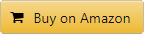
7. Epson SureColor T5170 36" Wireless Printer - Link

If you're considering investing in an Epson SureColor T5170 36" Wireless Printer, it's important to weigh the pros and cons before making your final decision. Here are some of the key considerations:
Advantages:
- Outstanding print quality for both text and graphics.
- Fast printing speeds of up to 18ppm.
- Duplex printing is supported for increased efficiency.
- Automatic media sensing makes it easy to change paper types on the fly.
- Built-in wireless connectivity makes it easy to connect to your network or print from mobile devices.
Drawbacks:
- The initial cost of the printer may be prohibitive for some users.
- Replacement ink cartridges can be expensive.
- Some users have reported issues with the printer's reliability.
Conclusion
Overall, the Epson SureColor T5170 36" Wireless Printer is a great option for those who need high-quality prints and fast printing speeds. However, it's important to keep in mind the potential drawbacks before making your purchase.
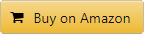
8. HP Designjet T210 24-In - Link

When it comes to choosing a large format printer, the HP DesignJet T210 is a great option for those who want quality prints and modern office design. Here is a list of pros and cons for this particular model so you can decide if it's the right fit for your needs.
Advantages:
The sleek, compact design is perfect for small offices or home studios.
Wireless printing is a breeze with this model, thanks to built-in Wi-Fi connectivity.
High-quality prints are guaranteed with HP's exclusive Imageret 3600 technology.
Drawbacks:
The price tag may be a bit steep for some budgets.
Some users have reported issues with the printer's software.
Conclusion
Overall, the HP DesignJet T210 is a great choice for those who need a reliable large format printer that produces high-quality results. While it may be on the pricey side, the features and performance of this model make it worth the investment.
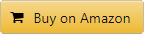
Buying Guide for the Best Plotter Printer

Large plotter printers are much more common than they used to be, and you can certainly get your hands on one to meet your needs. In this guide, we will tell you about the features that make the best plotter printer so you can make the most informed decision possible.
Plotter Size
Plotters can come from anything as little as 17-inch to as large as 60-inch. The 60-inch plotters are at the higher end of the market, and we haven't looked at those today as they are more for industrial printing.
The largest plotter we saw was the Canon imagePROGRAF TA-30, which is a 36-inch plotter.
Other plotters reviewed are all 24 inches.
However, be careful with some plotters. For example, the HP DesignJet T130, while a 24-inch plotter, will only take 24-inch print media manually. If you want to use the main input tray, you can only load this up with 13×19 inch paper.
Ink System
You will find plotters using pigment inks and plotters using dye inks. For graphical work, pigment ink is the better option.
The Epson Surecolor T3170 and Canon imagePROGRAF TA-30 both use pigment inks.
On the other hand, if your work is less graphical or less technical, you can use a dye ink plotter.
You will find the HP DesignJet T530 uses dye-based color cartridges and a pigment black. The same is also true of other HP models such as the DesignJet T120 and the DesignJet T130.
Media Thickness
Not all plotters can handle the same thickness of media. If you are likely to print on media with a thickness above 0.3mm, we recommend the Canon imagePROGRAF TA-30, which can print on media up to 0.8mm in thickness.
All other printers on the list work with media up to 0.3 inches in thickness.
Connectivity
Wireless connectivity is important as not everyone works from a computer anymore. All the printers we looked at other than the Canon imagePROGRAF TA-30 can be accessed wirelessly.
All the printers are compatible with Windows or macOS, other than the HP DesignJet T530, which only has Windows compatibility.
What Is a Plotter Printer?
A plotter printer is a printing device mainly used for producing vector graphics or vector images, which are images made up of paths or lines with starting and ending points.
Plotters utilize stationary writing tools for drawing continuous lines, unlike traditional toner printers that use a series of tiny dots to produce images.
The resulting images are of superior quality and are widely used for large-format printing.
What Is Plotter Paper?
Plotter printers only use specific types of paper. Plotter printers are versatile printers suitable for printing on various surfaces, including shower curtains, cardboard, vinyl, plotter paper, etc.
Plotters support several types of plotter papers. These include Premium bond plotter paper, Translucent plotter paper, Vellum plotter paper, Xerographic copier paper, and Recycled inkjet plotter paper.
Benefits of Using a Plotter Printer
A plotter printer is a type of computer printer that is usually used for printing vector graphics. Vector graphics are those that are made up of lines and curves, as opposed to bitmap graphics which are made up of pixels. Plotter printers are not as common as other types of printers, but they do have their own unique advantages.
Print at a Much Higher Resolution
One advantage of using a plotter printer is that they can print at a much higher resolution than other types of printers. This means that they can print out very detailed images and text without any problems.
Faster Than Other Types of Printers
Plotter printers also tend to be much faster than other types of printers, so if you need your prints quickly, this may be the best option for you.
Highest Quality Prints Possible
Finally, plotter printers tend to be much more expensive than other types of printers, but if you need the highest quality prints possible, they may be worth the investment.
Types of Plotter Printers
There are two main types of plotter printers: those that use pens and those that use inkjet heads. Pen plotters use a fixed number of pens, usually from two to eight, to draw images on paper. Inkjet plotters, on the other hand, use a print head that moves back and forth across the paper, spraying tiny droplets of ink onto the paper to create an image.
Plotter printers are generally used for large format printing, such as posters or banners. They are also often used for plotting engineering drawings or other technical illustrations. Many plotter printers can also be used for cutting vinyl or other materials, making them versatile tools for sign makers and graphic designers.
If you need to do a lot of large format printing, a plotter printer is a good option. They are generally faster than inkjet printers and can produce high-quality images. However, they are also more expensive than inkjet printers and require special paper and inks.
Expert Tips for Maintaining Your Plotter Printer
Just like any other machines, your plotter printer will also need some maintenance in order to keep it running properly. Here are some experts tips that you can follow:
1. Keep the machine clean
One of the most important things that you need to do is to keep your machine clean. This means that you need to regularly dust off the exterior and interior of the machine. You should also wipe down the printhead and other parts of the machine using a soft cloth.
2. Use the right type of paper
Another thing that you need to do is to use the right type of paper for your machine. There are different types of paper that are available in the market and each one is meant for a specific type of printer. Make sure that you use the right paper for your machine to avoid any damage.
3. Use the right ink
You also need to use the right type of ink for your machine. There are different types of inks that are available and each one is meant for a specific type of printer. Again, make sure that you use the right ink for your machine to avoid any damage.
4. Store the machine properly
When you are not using the machine, it is important that you store it properly. This means that you need to keep it in a dry and cool place. You should also cover the machine when you are not using it to protect it from dust and other elements.
5. Perform regular maintenance checks
It is also important that you perform regular maintenance checks on your machine. This means that you need to check the parts of the machine regularly to make sure that they are working properly. You should also clean the machine regularly to prevent any type of damage.
By following these expert tips, you can be sure that your machine will last for a long time. Remember that your plotter printer is an investment so it is important that you take care of it properly.
FAQs about Plotter Printers

What type of document would typically be printed on a plotter?
Plotters are versatile computer hardware capable of a wide range of printing. However, they are commonly used in technical fields where high-resolution imaging is critical. These sectors include engineering, construction, and maps. Due to the necessity of incredibly detailed images and large format printing, plotters are preferred to traditional printers for producing CAD drawings, architectural drawings, and billboard and advertising board prints, ensuring precision and accuracy in detail.
What Is The Difference Between A Plotter Printer And a Large Format Printer?
Large format printers and plotter printers both produce high-resolution image replication, but the processes of reproduction used by the two printer types differ greatly due to subject matter, file materials, and. Plotter printers use vector files, which are images made up of lines, whereas large format printer uses raster files, which are images made up of pixels on a grid.
What is the most common sort of document printed with a plotter?
Plotters are a type of printer that can do a variety of things. In technical domains, however, high-resolution imaging is necessary, hence they are often utilized in these fields.
A few examples of these industries are engineering, building, and mapping. Plotters, rather than standard printers, are preferred for the production of CAD drawings, architectural drawings, and billboard and advertising board prints because of the need for very detailed graphics and big format printing.
How long does it take to assemble a plotter printer?
It usually takes around two hours to assemble a plotter printer. However, the time it takes may vary depending on the specific model and your own experience. Make sure to follow the instructions carefully to avoid any problems. Once you have everything set up, you should be able to start printing immediately.
What are my options for getting low-cost plotter ink?
There are a few different ways that you can get low-cost plotter ink. One way is to purchase compatible or remanufactured cartridges. These cartridges are made by third-party manufacturers and are designed to work with your specific plotter model. They generally cost less than original cartridges, but they may not offer the same level of quality in terms of print quality and reliability.
Another way to get low-cost plotter ink is to purchase bulk ink. This is ink that is sold in large quantities, typically in five-gallon containers. It's a bit more expensive upfront, but it can save you money in the long run since you won't have to keep buying new cartridges as often.
Printer ink vs. plotter ink: what's the difference?
Printer ink is typically made up of a combination of water, dye, and pigment. Plotter ink, on the other hand, is usually made from a resin-based material. This means that plotter ink is generally more durable and long-lasting than printer ink. Plotter ink is also better suited for use on non-porous surfaces, such as vinyl or polyester.
Which plotter cartridge will work best for my needs ?
There are a few things to consider when choosing the right plotter cartridge for your needs. The type of paper you'll be using, the size of your project, and your personal preferences will all play a role in deciding which cartridge is right for you.
If you're using standard copy paper, any of the cartridges on our list should work well for you. However, if you're looking to print on photo paper or other specialty media, you'll need to make sure that your chosen cartridge is compatible with that type of paper.
The size of your project is also an important consideration. If you're only printing small documents, you won't need as large a cartridge as someone who's printing posters or other large-format projects.
Finally, it's important to consider your personal preferences when choosing a plotter cartridge. Some people prefer the convenience of cartridges that can be refilled, while others prefer the consistent quality of disposable cartridges. Ultimately, the best cartridge for you is the one that meets your specific needs and preferences.
What are the ink costs for printing in large format?
The ink costs for large format printing can vary depending on the type of printer and the specific project. However, generally speaking, the ink costs for large format printing are much higher than for traditional printing methods. This is due to the fact that large format printers require more ink to produce prints at a high quality. Additionally, the ink cartridges used in large format printers tend to be more expensive than those used in traditional printers. As a result, it is important to factor in the cost of ink when considering large format printing for your next project.
Buy them at Walmart, eBay, Etsy (subject to availability)
HP DesignJet T650 Large Format Wireless Plotter Printer - 36", with Roll Cover, Auto - Walmart, Etsy, eBay
HP DesignJet T530 Large Format Wireless Plotter Printer - 36", with Mobile Printing - Walmart, Etsy, Ebay
Canon imagePROGRAF TA-20 24" (3659C002) Large Format Inkjet Printer - Walmart, Etsy, eBay
HP DesignJet T125 Large Format Compact Wireless Plotter Printer - 24", with Mobile - Walmart, Etsy, Ebay
HP DesignJet T210 Large Format Compact Wireless Plotter Printer - 24", with Modern Office - Walmart, Etsy, eBay
HP DesignJet T230 Large Format Compact Wireless Plotter Printer - 24", with Modern Office - Walmart, Etsy, eBay
Conclusion for Plotter Printer Buyers
Engineers and architects can now complete more difficult tasks with more accuracy and efficiency thanks to advances in printer technology. Plotter drawings, which are time-consuming and labor-intensive, may now be completed with ease utilizing inkjet printers instead of pens.
The capacity to print on larger paper sizes is one of the reasons these attractive devices are becoming increasingly popular. Because of these, engineers can produce high-quality single-line diagrams and schematics for their customers. In addition, the finest plot printer can enlarge photos and graphics before printing them.
Architects and engineers are always on the lookout for the best plotter printers, and we've found a wonderful selection that does just what they require.
All of these plotters enable wide-format printing but each has a unique feature that sets it apart from the rest.
Here are some things to think about: A plotter with a high resolution may be what you need. Maybe you'd prefer one that can play a variety of media formats?
No matter which plotter you use, you'll get top-notch performance.
In this article, we tried our best to collect all valid and authentic information about best plotters printers of 2023.
Stay with us for more informative articles.
Related posts:










